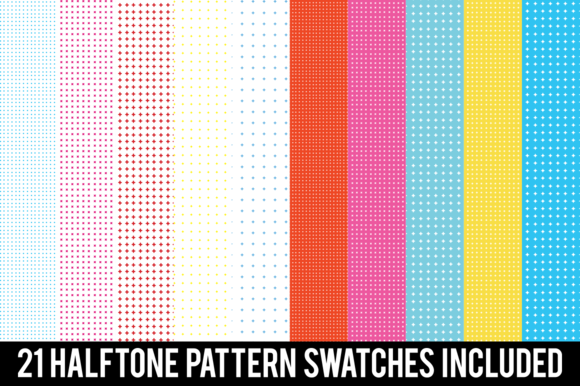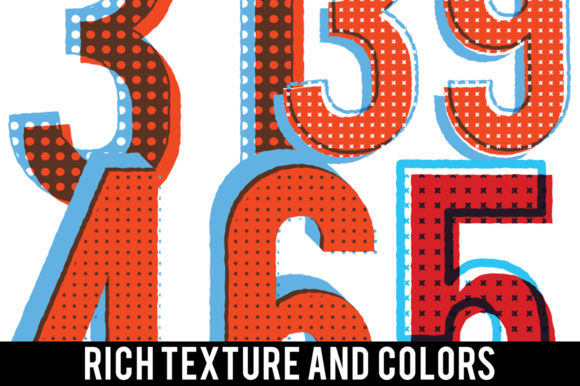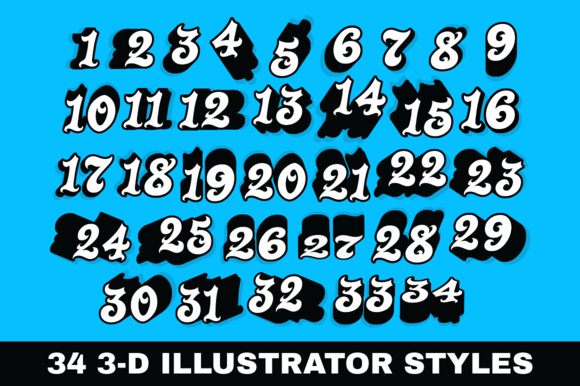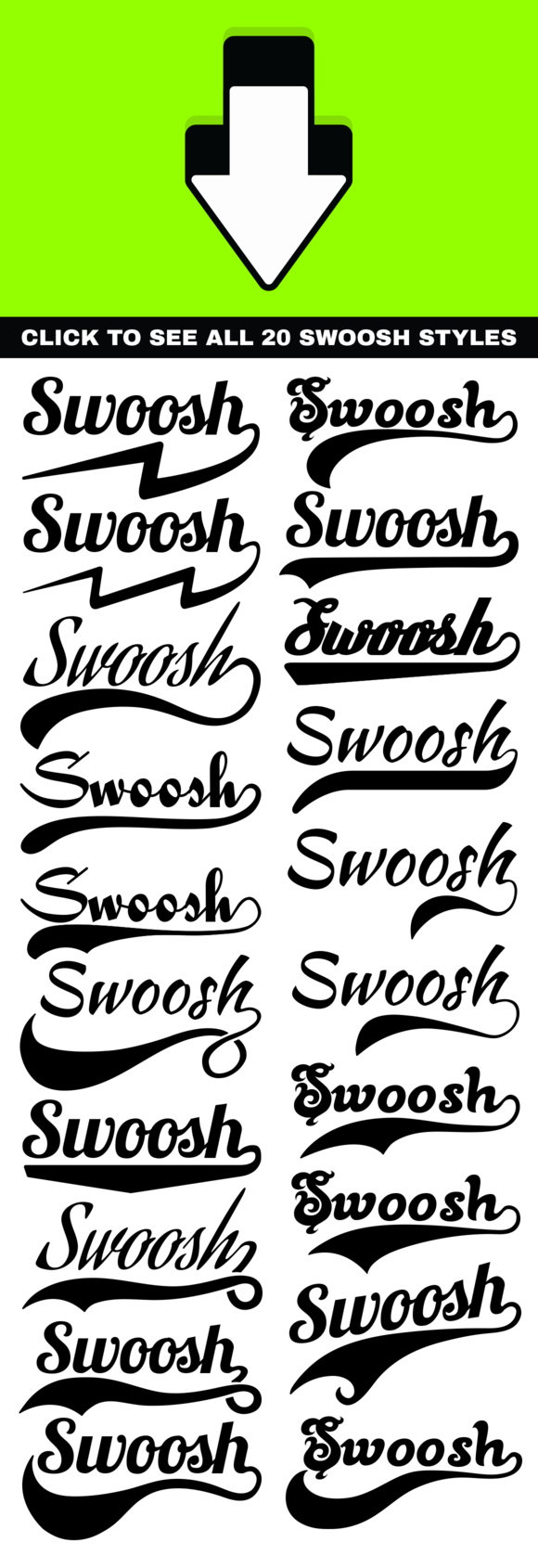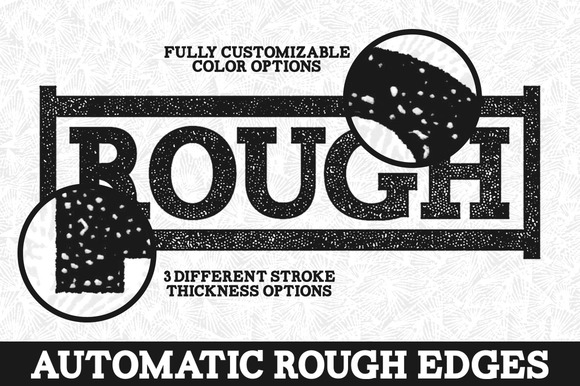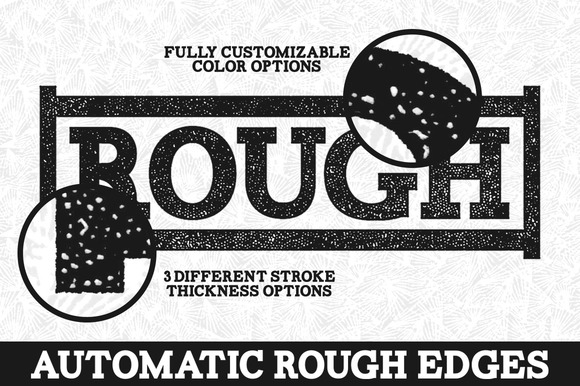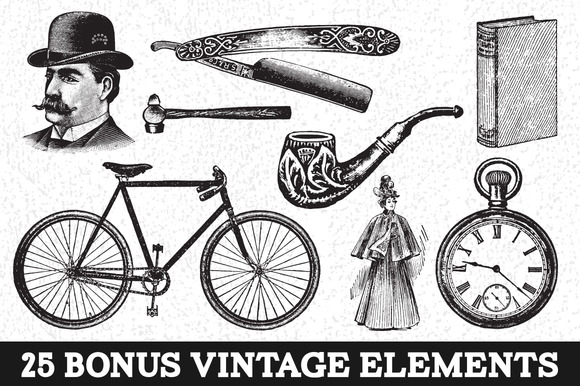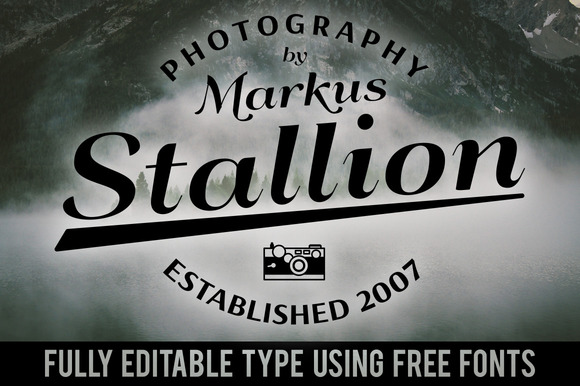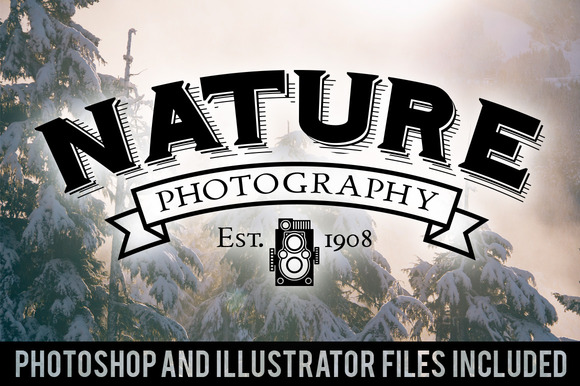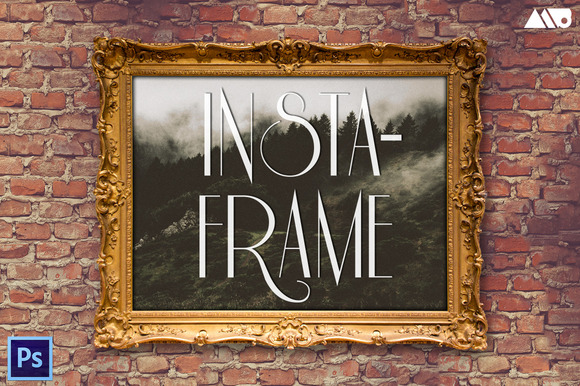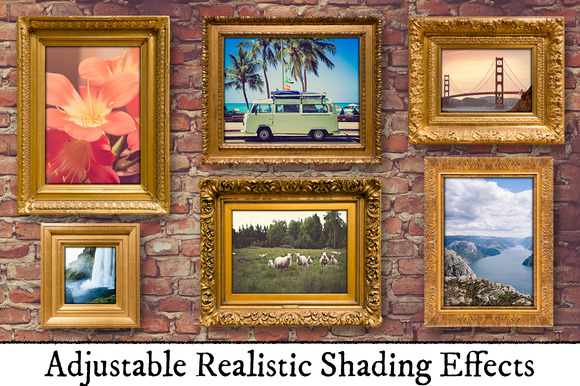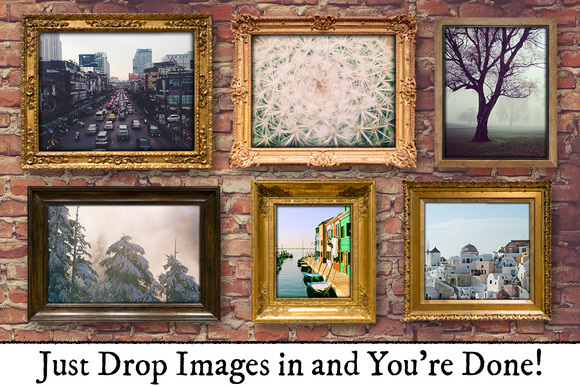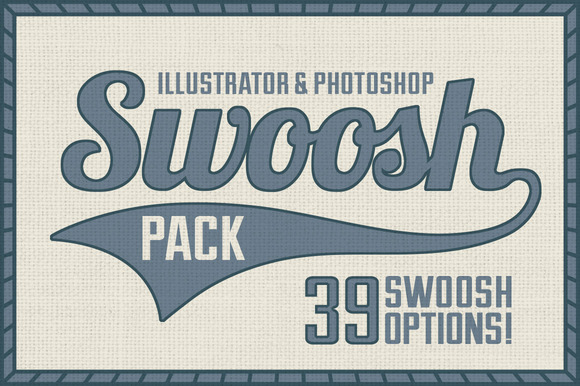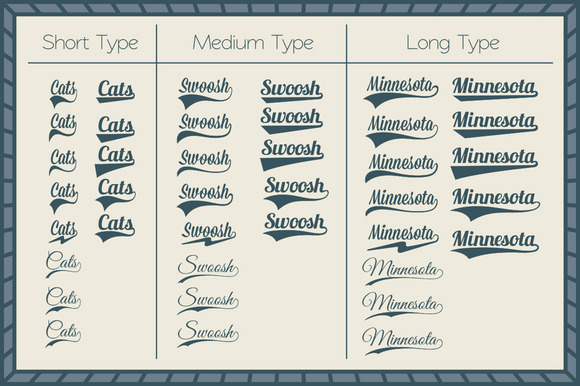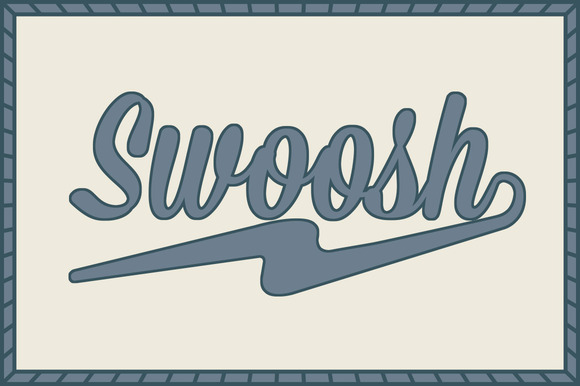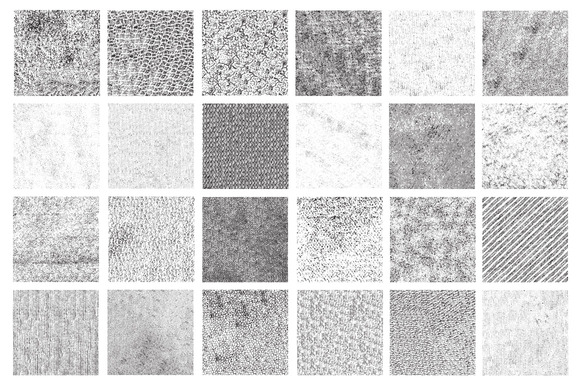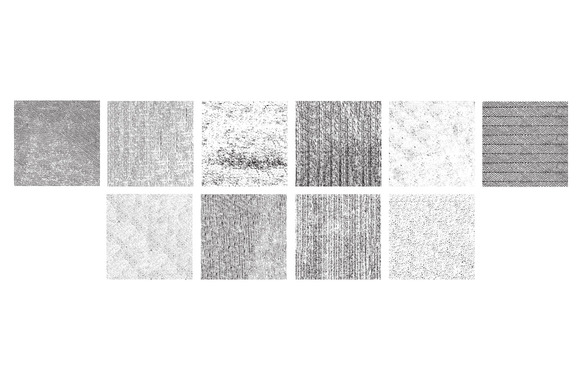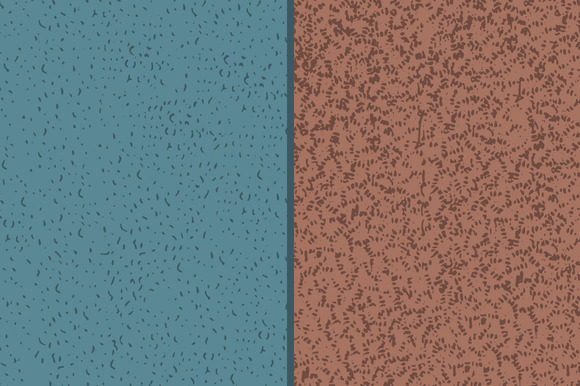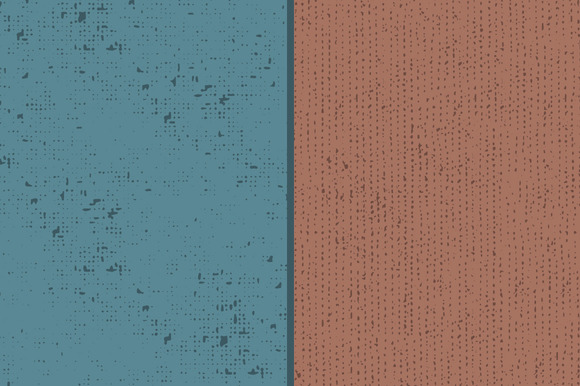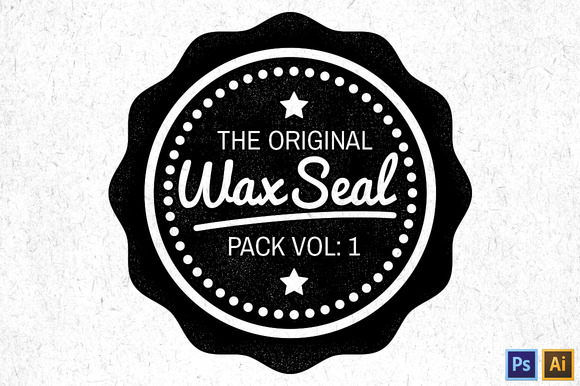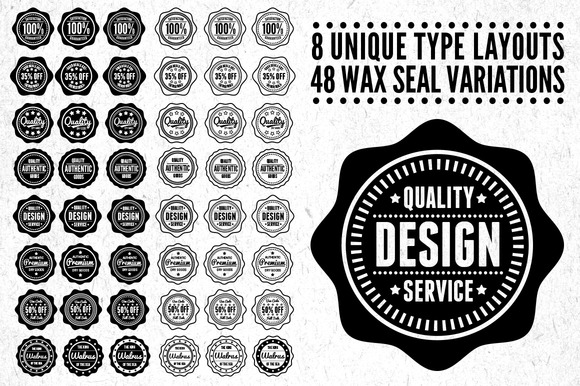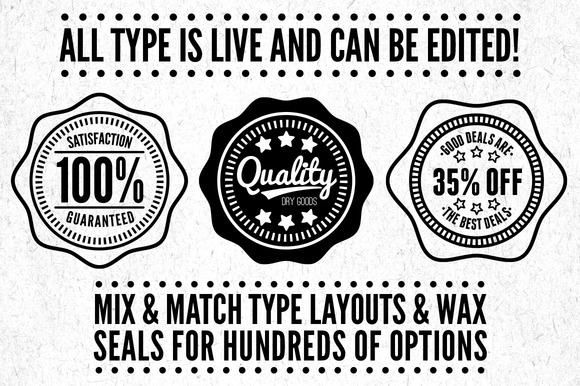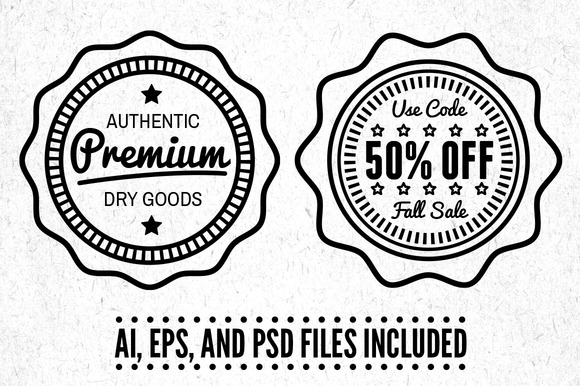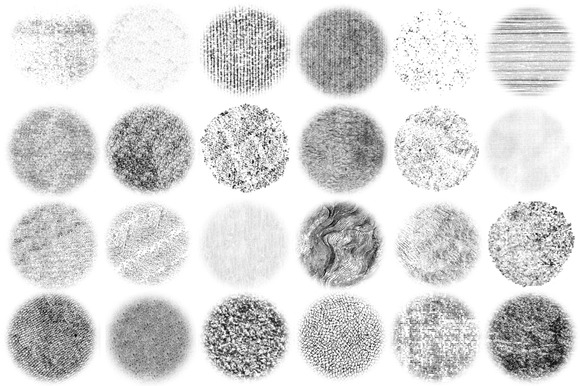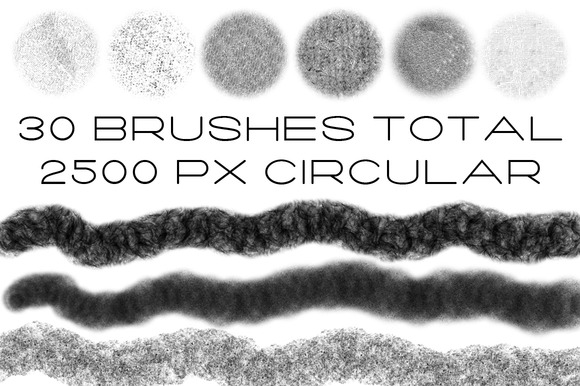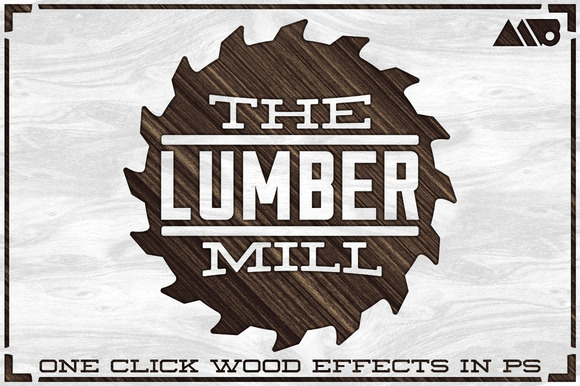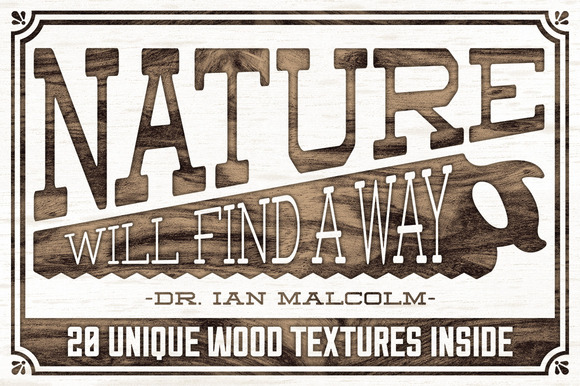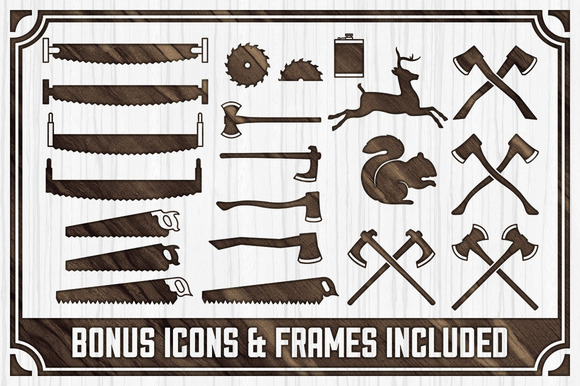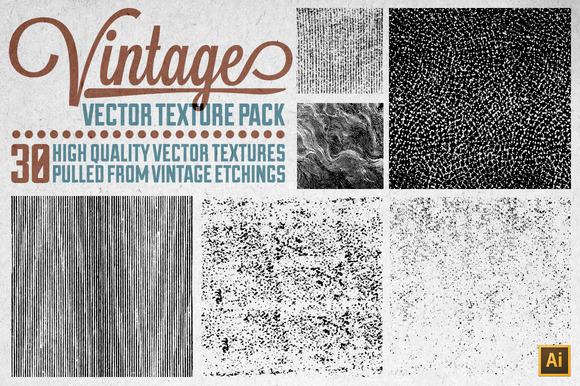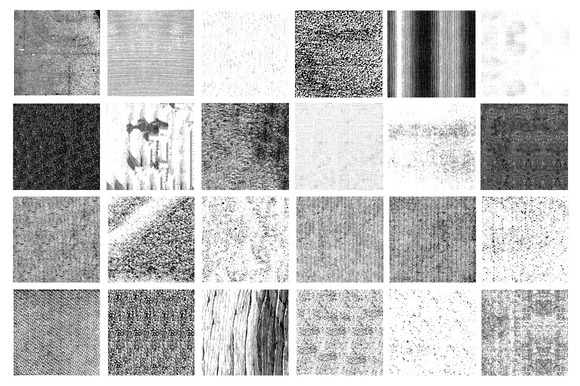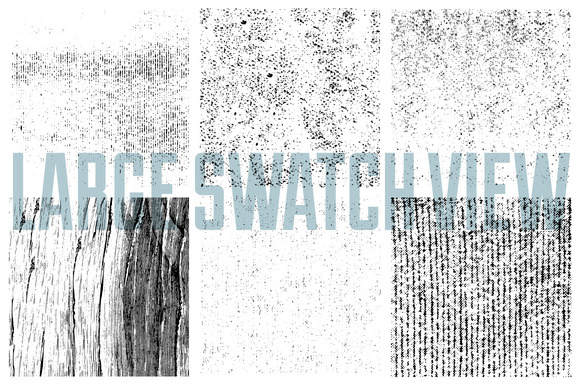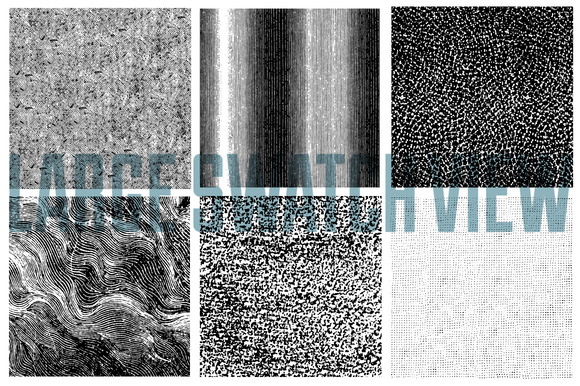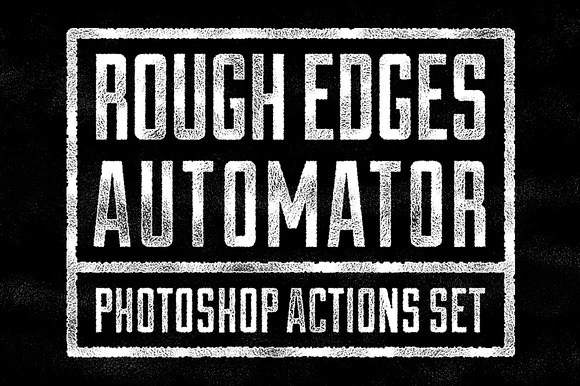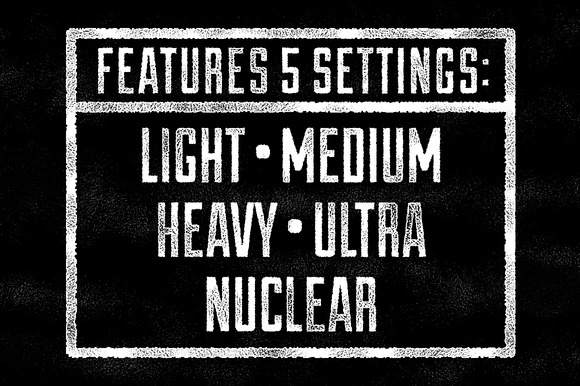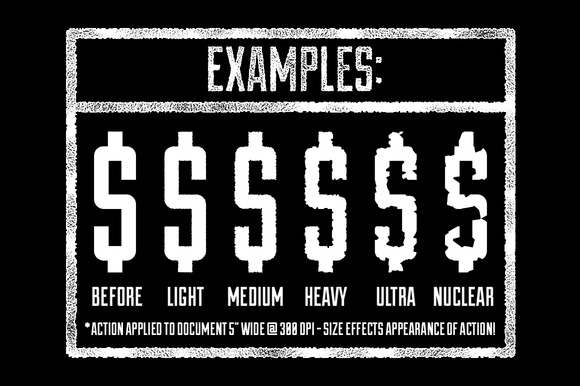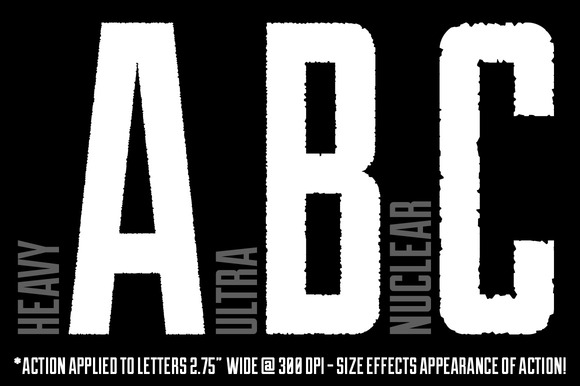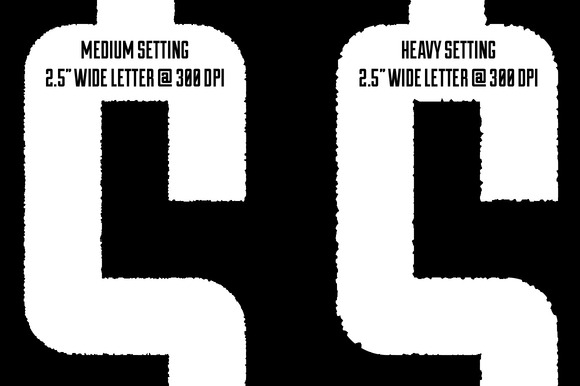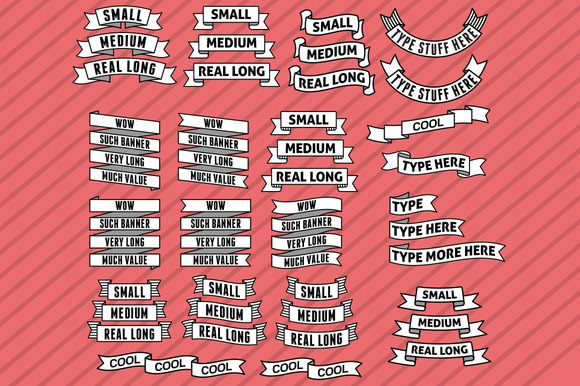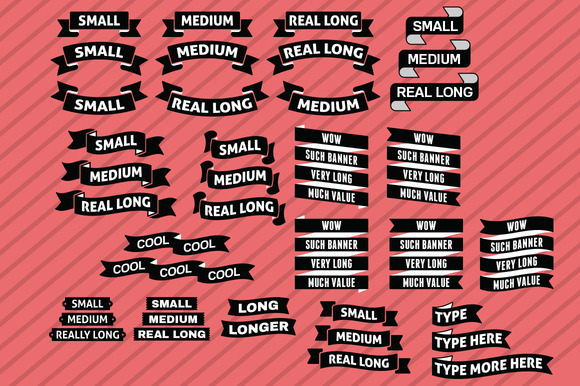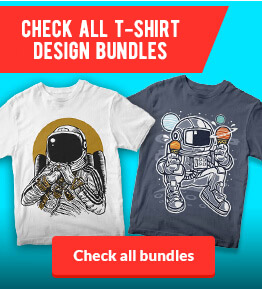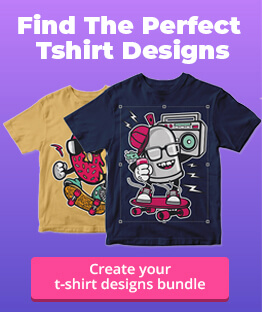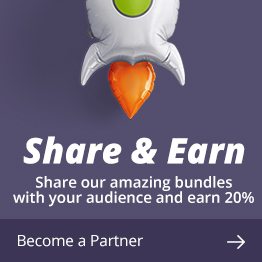Gig Poster Style Kit by Matt Borchert
The Gig Poster Style Kit is a set up 60 fully customizable graphic styles for Adobe Illustrator that allow you to apply awesome styles with a single click. A cool side bonus to using these styles on text is that they allow you to keep the type live and fully editable, so you can change and adjust the type as needed without needing to re-apply effects.
Also included in this set is a comprehensive video tutorial that goes over how to load, use, and modify all of these graphic styles so you can create even more variations as you see fit. Inside the download is a swatch palette that gives 21 different seamless halftone style patterns in 10 different colors to give you the ability to tweak and modify each style easily and in a style that’s consistent with the rest of the set.
Features:
60 Gig Poster Effect Graphic Styles
21 Seamless Halftone Pattern Swatches in 10 Different Colors
Fully Customizable Effects (with instructions!)
Included Documentation:
Comprehensive Video Tutorial and Instructions Included
Installation Instructions PDF Guide
Color Palette Guide Included for Overprinting Effect Options
PDF Style Reference Guide to Quickly Find the Right Style to Use
Font Download Link HTML File
Pick this pack up today if you want to add amazing screen printed gig poster style effects to your work with a single click, and if you have any further questions don’t hesitate to ask. I’ve spent an absolutely huge amount of time on this kit to make it something really special that will add a ton of versatility to your Adobe Illustrator Toolkit.
Depth – 3D Extrude and Swoosh Kit by Matt Borchert
Depth – 3D Extrude and Swoosh Kit is one of the easiest ways that you can give text and objects amazing 3D extrude effects. The effects are provided as a graphic style set, which means you only have to click one button to apply the effect to whatever it is you’re working on. This set is called Depth because these effects have long extrudes for a bold and impactful appearance.
This has become one of my FAVORITE ways to quickly turn work from something to amazing in quite literally seconds!
The set includes a massive 34 different 3D effects to choose from, as well as 20 unique swoosh styles to give your type a ton of flair quickly and easily. Each of the 20 unique vector swoosh styles is provided in 3 different word size options, allowing you to apply the vector swooshes to a wide variety of words with minimal customization needed. The included video instructions cover exactly how I personally apply swooshes to my type in order to give the transitions a seamless appearance.
Features:
• 34 3D Effects Provided as an Adobe Illustrator Graphic Style Set.
• One Click to Apply Effects. It’s That Easy!
• 20 Unique Vector Swooshes in 3 Different Sizes for 60 Total Variations.
• Vector Swooshes Provided as .AI and .EPS formats (Small, Medium, and Large Type Length Files)
• Example Type with Effects Applied that you can Easily Customize.
• Type Remains LIVE and FULLY EDITABLE with Effects Applied!
• PDF Instructions Going Over Use of This Kit
• In Depth Video Tutorial – Covers Basic to Advanced Use
• Links to Free Fonts Used Included
Vintage Auto-Press by Matt Borchert
Adding authentic vintage textures to your work has never been easier thanks to the smart PSD files inside the Vintage Auto-Press. Just place your design or illustration work inside a smart object layer, and then you can toggle on and off vintage textures dating back to the 1800’s with a single click.
There are also three different pre-made sizes of strokes for you to apply to your work that has an automatically generated rough edge that compliments the vintage textures included inside this package. These vintage textures come from the various vintage textures that I have released in the past (all of which can be found here ( http://crtv.mk/aybq ), but many have been enlarged and modified to compliment the size of the Photoshop documents.
As an added bonus, I have included 25 authentic vintage clip art pieces for you to use on your work as you see fit. They are provided in both Illustrator as well as Photoshop format to give you the versatility to use them how you see fit. This kit can transform your designs and illustrations in literally seconds, so if you enjoy saving a lot of time and creating amazing end results, this pack might be right up your alley!
Features:
3000 x 4500 px PSD (Portrait)
4500 x 3000 px PSD (Landscape)
3000 x 3000 px PSD (Square)
20 High Resolution Vintage Textures from the 1800’s!
8 Background Vintage Textures (Unique from the Above 20)
25 Vintage Etching Clip Art Pieces
Included Documentation:
Detailed Instructional Video (Highly Recommend Watching!)
Instructional PDF
Video Tutorial Link HTML File / Social Links for Contacting Me
Be sure to watch the included video at the top of this description, and watch how you can transform your work in seconds and create some fantastic results that are easy to customize to suit the needs of your project.
Photography Logo Kit and Icon Set by Matt Borchert
The Photography Logo Kit and Icon Set is a massive collection of 14 logos and 35 icons; all for less than half the price of many other singular logo templates.
All of these logos and icons were professionally designed to give your photography business professional branding that is easy to customize and adapt to suit your needs. Both the Photoshop and Illustrator files use vector elements so you can size these logos and icons as big or as small as you want without losing quality.
The focus on every one of these logos and icons has been to create high quality items that are easy to edit and customize to suit your needs. When you purchase this kit you won’t have to worry about dealing with files that aren’t properly organized, or aren’t constructed in a manner which makes them easy to edit. It’s my job to save you time and let you focus on what you’re best at.
Features:
• 14 Vector Logo Templates
• 35 Vector Camera Icons Included
• Adobe Photoshop and Adobe Illustrator Supported
• Photoshop CS2+ / Illustrator CS2+ Required
• All Free Fonts Used – Links in Download
• Instructional Video Included for New and Advanced Users
• Included File Formats: .AI, .PSD, .EPS
• Photos Used in Presentation from UnSplash.com – Not Included in Download
• These Files ARE NOT Photoshop Elements Friendly
Photography not your thing? These logos will work great for all sorts of different types of businesses, just swap out any of the included icons with icons that are more appropriate, or remove the icons all together. There is a ton of flexibility with what you can create with these 14 different logo templates. Also feel free to mix and match elements from the different logos and icons to create totally unique and custom combinations to craft the perfect logo for yourself.
Insta-Frame – Frame Mockup Kit by Matt Borchert
Adobe Photoshop required. Photoshop Elements will NOT work with this set.
Insta-Frame is an easy way to quickly display your photos and artwork online using one of the 25 included frames. All of the frames have been professionally masked, so all you have to do is drop your artwork into a folder and size it appropriately. That’s it, you’re done! You can then use a background of your choice to spice it up (brick wall image not included, download link for image below), and combine multiple frames into a layout to create tons of custom display possibilities.
Features:
• 25 Frame Images • Size Roughly 1500 x 1000px, or 1000 x 1500px Depending on Orientation • Professionally Masked • Realistic Shading Effects that are Adjustable • Perfect for Presenting Images Online • Photos Inside Frames and Brick Wall Image are NOT Included. Download Links Below.
Do keep in mind that these images are intended for presenting your work online with the size of the frames being roughly 1500x1000px. Please download the sample linked above to make sure that these frames will work for your needs.
Images Used in Presentation: http://www.unsplash.com Brick wall image is NOT Included, but you can get it free here from UnSplash: http://bit.ly/Lb3dJP
Swoosh Pack by Matt Borchert
Video overview and how-to: http://www.youtube.com/watch?v=dT0bfh_2rPY&feature=youtu.be
Key Features:
• 39 Total Swooshes!
• Adobe Illustrator, EPS, and Photoshop Files Included!
• Photoshop file has all items as separate smart object layers so they can be scaled without loss of quality!
• Photoshop file organized into folders for easy sorting
• Link to download fonts used is included, and once installed, all fonts will be LIVE in the files (fonts are NOT included in the download, you must go to the links provided in the text file)
• 13 Original Swooshes included for 3 different lengths of type to allow for quick and easy swoosh application
Vintage Vector Texture Pack 2 by Matt Borchert
PLEASE NOTE – If you own Vintage Texture Packs: Volumes 3-4 these textures are all included in there, but as .JPG form. The textures in this pack have been converted into Adobe Illustrator .ai, and .eps vector files, as well as .TIFF Bitmaps measuring 4500x4500px for those who prefer to work that way.
Key Features:
• 40 Textures
• .AI & .EPS Formats
• .TIFF Bitmaps: 15″ x 15″ @ 300 DPI (4500x4500px)
• Handy-Dandy PDF Referencing Included Texture’s File Names
• All Textures Pulled from Sources Dating Back to the 1800s.
• NOTE: These textures are NOT seamless
I’ve also split the .AI and .EPS files into 8 parts (5 textures in each part) to keep the file loading nice and fast, and have included a handy-dandy reference PDF so you can quickly find the texture you need!
Wax Seal Pack Vol. 1 by Matt Borchert
Key Features:
• Live, Editable Type (Download Links Included)
• 4 Texture Overlays Included!
• 8 Type Layout Options
• 48 Total Wax Seal Variations
• Vector Files Included (.AI, .EPS)
• Photoshop File with Vector Smart Objects (300DPI – 3000px x 3000px)
• Mix and Match Type Layouts with Wax Seal Variations for Huge Amount of Possibilities!)
• All strokes / effects in illustrator file have been left intact for easy manipulation
*Please note I did not include a Photoshop Elements friendly file, the amount of layers involved was simply too high not to be categorized into folders without the file being a mess. If you own Photoshop Elements and really wish to purchase this, please contact me through message and I’ll do my best to help.
The Wax Seal Pack allows you to quickly and easily make classic designs with your pick of 8 different type layouts, and 48 different wax seal variations. Once you start to mix and match the possible options, you end up with hundreds of possibilities! All the type is live (just type your new text in and you’re set!) with download links included, so you’ll be able to make great looking designs in minutes. So dig in, experiment, and have fun!
Vintage Brush Kit by Matt Borchert
I have taken 30 of my favorite textures from my vintage texture packs and refined them for use as highly versatile and high quality brushes! All of these textures were pulled from 100+ year old documents, and then carefully manipulated for use in digital art / design.
I was amazed just how differently these react when brushed in comparison to a standard flat texture, and the amount of versatility that these brushes bring to any given project is pretty insane. I am typically not a huge brush user in my own work, but I can see myself using these on a daily basis…it’s just such a fast way to work.
Key Features:
• 30 Photoshop Brushes
• 2500 x 2500 px (some are slightly smaller)
• Pulled from 100+ Year Old Documents
• High Quality and Versatile
• Best when used BIG
If you are looking to add a unique look to your work in literally seconds, then this brush kit will be an amazing resource to have at your disposal. The example textured type images shown were literally created in less than 30 seconds.
The Lumber Mill – Photoshop Wood Kit by Matt Borchert
The Lumber Mill is a collection of 20 stunning and high resolution wood textures that can be instantly applied to your work with the click of a button. Just paste your work into the smart object supplied in the Photoshop file, save it, and then turn on and off the various wood textures to see them instantly applied.
Each of the 20 different wood samples were created by scanning in real wood pieces sourced from trees around the world. Both the wood texture color and the background fill colors are fully customizable so you can easily make the wood samples fit the color palette of the project that you’re working on.
Features:
3000 x 4500 px PSD (Portrait)
4500 x 3000 px PSD (Landscape)
3000 x 3000 px PSD (Square – Available upon Request – too large to include everything at once)
20 High Resolution Wood Textures
8 Frame Borders (PSD & AI)
12 Unique Icons in 21 Total Configurations (PSD & AI)
Included Documentation:
Detailed Instructional Video (Highly Recommend Watching!)
Instructional PDF
Video Tutorial Link HTML File / Social Links for Contacting Me
If you’re looking to quickly and easily apply fully customizable and high quality wood effects to your designs and illustrations, then this set is likely a great fit for you! Pick this pack up today to start making some amazing stuff right away, and be sure to share what you create! I always love to see what people do with my items.
Vintage Vector Texture Pack by Matt Borchert
Key Features:
• 30 Textures
• Vector Format
• .ai (saved down to Adobe CS1+ format) and .eps files included
• All textures included as 15″ x 15″ 300DPI Bitmap .TIFFs
• Pulled from 100+ Year Old Sources
The Vintage Vector Texture Pack features 30 amazing textures pulled from 100+ year old sources. I carefully went through the 100 textures included in the Vintage Texture Bundle and picked out my 30 favorites that would be suitable for vector format. I then converted them to vector so that those who prefer working in Adobe Illustrator and Corel Draw can enjoy these amazingly versatile and high quality textures.
These textures have a unique character and charm that you simply cannot find elsewhere. There is no better way to replicate a vintage aesthetic than by using items created from the very source.
If you are a big fan of vector formats and felt left out by my previous releases lack of vector textures look no further! These textures will not disappoint, and are sure to become some of your prized possessions when it comes to working on vector based designs and illustrations.
Rough Edges Automator – PS Actions by Matt Borchert
Key Features:
• 5 Settings for Various Levels of Roughness
• Non-Destructive (effect applied via mask, not deletion)
• Quick and Easy to Use
• Pixel Based Effects – Effects Will Look Different Across Different Sized Artwork
The Rough Edges Automator actions set makes creating rough edges on your artwork as easy as selecting the layer you want to apply the effect to, and hitting go! The action will work on any layer that has a transparent background, but works best on things like type, and solid graphical elements. That being said, this action also has an interesting effect on objects that already have a texture applied, or less than solid fills. Play around!
Important to note: This action is not destructive to your design / artwork. All effects are applied via a mask instead of deletion. This way there is no need to duplicate layers, and if you save and close the file and come back deciding you want to change the effect, you just have to either modify the existing mask, or delete the mask all together and start over. You will never lose your original artwork / design elements.
Tip: If you want to create even more aggressive / unique effects, apply the layer mask to the artwork, then run the action over it again. This will allow for even rougher edges and gives you the option of what settings to combine. Experimentation will always lead to interesting results.
Ultra Banner Pack by Matt Borchert
Key Features:
• 127 Banner Options
• Illustrator .AI & .EPS and Photoshop Formats *Illustrator recommended
• Photoshop file uses vector smart objects.
• Type is LIVE and fully editable (font download links included as text file)
• Photoshop file is NOT Photoshop Elements friendly (sorry!)
I designed this pack to be as easy to edit and change the text and effects as possible (the illustrator file has text and effects grouped so everything remains visually consistent.) Also included is a Photoshop file with vector smart objects in case you prefer to work that way, although the Illustrator file is suggested due to being a little bit easier to work from.
There is a huge amount of different banners to pick from inside this pack, and all text is live and fully editable (Illustrator file, Photoshop has some, but not all type available), so you can very quickly go in and change things to suit your needs. Many of the banners include multiple size options to save that little bit of time when creating different lengths of type.
Licensing
Thefancydeal License gives you the right to use any item purchased on thefancydeal in extended licensing, You can use these items within commercial projects and items for resale., but the item cannot be resold or redistributed on its own.
Here’s what the thefancydeal License allows :
Personal or commercial use
All installable items may only be installed on a single computer, but can be used in multiple projects.
For yourself or on behalf of a client
On its own, or as part of a new work
Cannot be sub-licensed, resold, shared, transferred